9 Top Inventory Management Software for Ecommerce in 2026
While running an online store, inventory challenges are one of the most common hurdles people face. If you have a business, chances are high that you have faced struggles in keeping track of stock, managing multiple sales channels or dealing with order mix-ups.
In such a scenario, the right ecommerce management platforms can make all the difference- when it is about keeping track of stock, automating reorders and avoiding overselling. That is why most retailers today turn to ecommerce inventory management platforms to simplify inventory control.
In this roundup, we will take a closer look at some popular inventory management platforms and provide some details you should know.
9 top inventory management software for ecommerce
Let's explore 9 top ecommerce inventory management software that is helping businesses scale efficiently.
1. Zoho Inventory
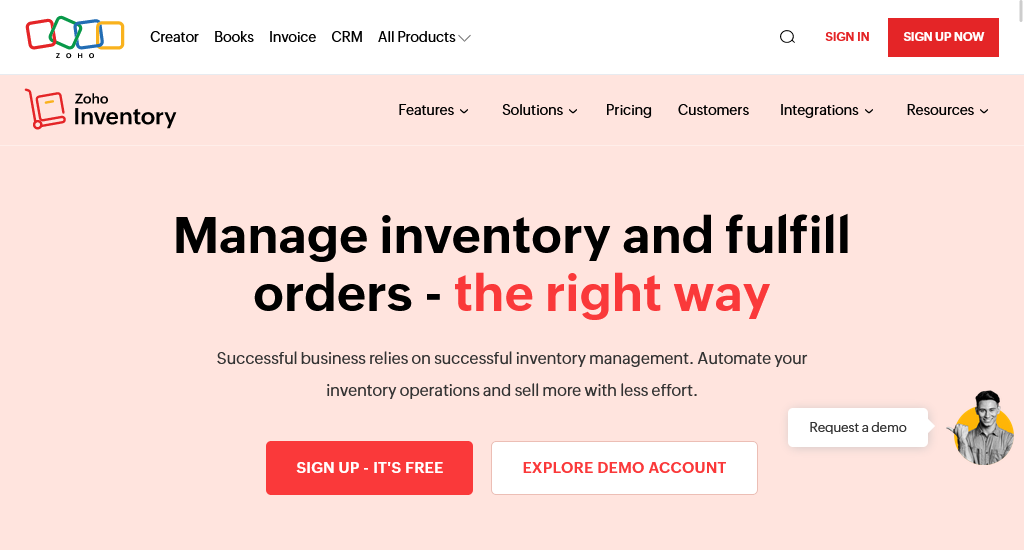
Zoho Inventory is a cloud-based software that offers user-friendly and customisable inventory management solutions. With flexible pricing plans, this platform is ideal for any business, from small startups to growing enterprises.
Key features:
- Inventory tracking
- Warehouse management
- Shipping integration
- Advanced reporting
- Order management
- GST and currency support
- Customer and vendor portal
Pricing
There are four pricing plans.
- Standard A$43
- Professional A$120
- Premium A$197
- Enterprise A$384
Pros
It offers a generous free plan for small businesses. What makes it a versatile choice for multichannel sellers is its seamless integration with other Zoho apps and other third-party platforms like Shopify, Etsy and USPS.
Cons
Some of its paid plans are restricted to only two users, making it insufficient for growing teams if they don't upgrade to a higher plan.
Capterra review
4.5 star
2. Shopify
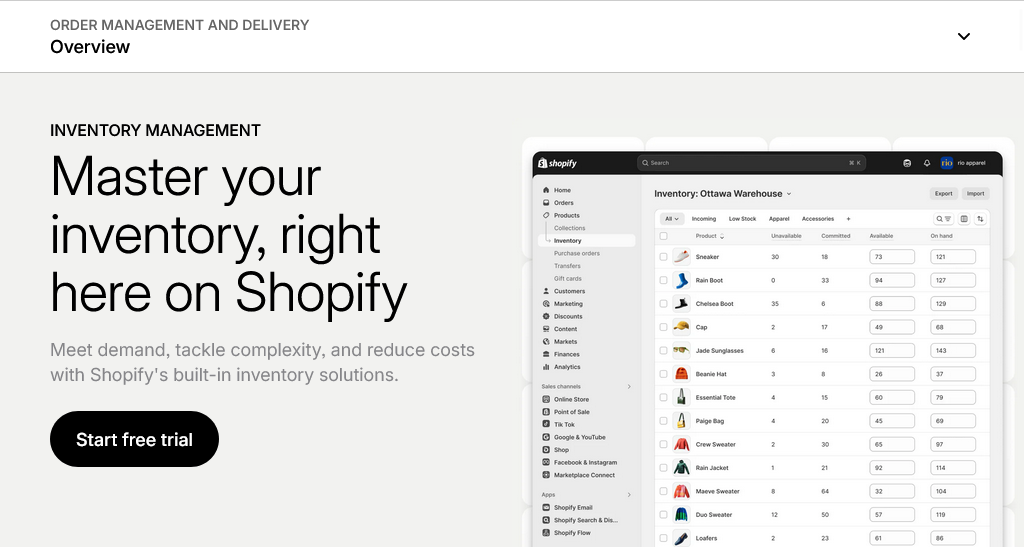
Shopify is a leading platform that allows businesses to sell across channels like social media and marketplaces. It comes with a strong ecosystem that includes 13000+ apps, customisable themes, fast checkout, AI-powered features and more.
Key features:
- Multichannel selling
- Shopify checkout
- Global selling tools
- Mobile app
- App ecosystem
- B2B capabilities
- Shopify magic (AI)
Pricing
There are four pricing plans.
- Basic ($42 AUD/month)
- Grow ($114 AUD/month)
- Advanced ($431 AUD/month)
- Plus ($2300 AUD/month)
Pros
One of the biggest advantages of Shopify is its user-friendliness, scalability and versatility. Merchants can easily launch a store and sell through multiple channels.
Cons
If not using Shopify payments, many users find a significant rise in the cost due to paid themes, third-party apps and integration fees.
Capterra review
4.5 star
3. BigCommerce
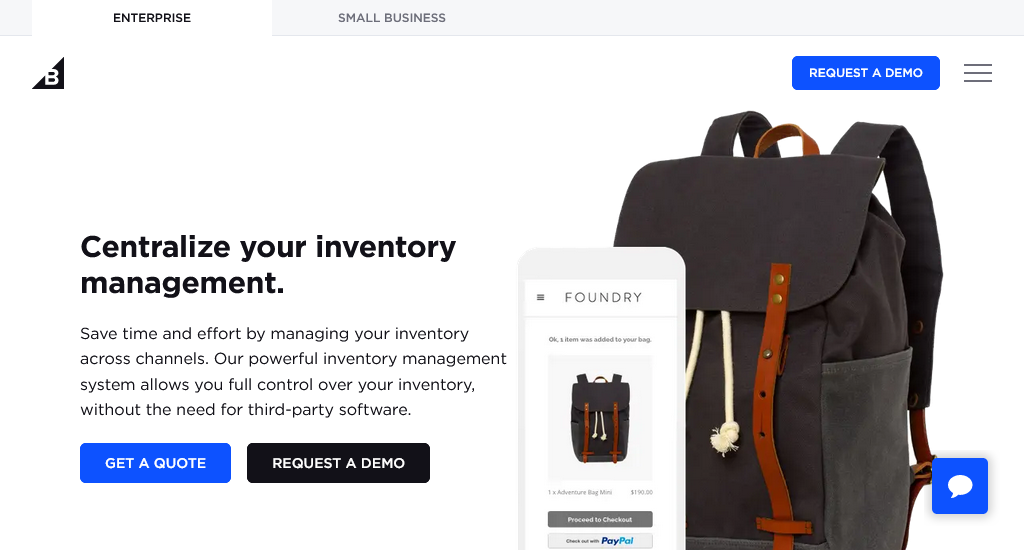
BigCommerce is a powerful, customisable platform that offers a range of features for businesses of all sizes. It is popular for its user-friendly interface and extensive customisation options.
Key features:
- Multi-storefront management
- Omnichannel selling
- Custom checkout and payments
- Visual page builder
- Robust developer ecosystem
- Al and personalisation insights
- B2B and B2C capabilities
Pricing
There are four pricing plans.
- Standard ($29 USD/month)
- Plus ($79 USD/month)
- Pro ($299 USD/month) and
- Custom pricing and terms
Pros
BigCommerce works great for both B2B and B2C businesses as it offers advanced features like custom pricing, multichannel integration and strong SEO capabilities right out of the box.
Cons
BigCommerce seems a bit hard for beginners to use at first. Also, more advanced tools are available only on higher-priced plans.
Capterra review
4.4 star
4. Oracle NetSuite
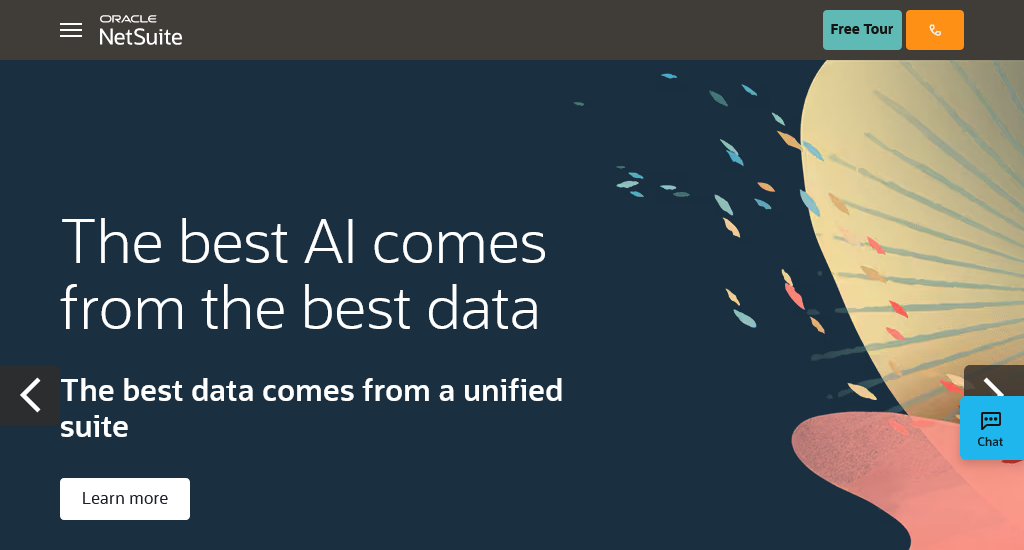
Oracle NetSuite is a cloud-based ERP solution that unifies all core business functions, including financials, CRM, HR and ecommerce, into a single AI-powered platform. It serves over 42000 organisations across multiple industries, which makes it ideal for growing businesses.
Key features:
- Enterprise resource planning
- Accounting software
- Global business management
- Human capital management
- Professional services automation
- Omnichannel commerce
- Customer relationship management
Pricing
Oracle NetSuite uses a subscription-based pricing model. So, the pricing depends on multiple factors that are tailored to each business.
Pros
It stands out as it unifies all the key business processes under one roof and ends up minimising system fragmentation.
Cons
Implementing NetSuite seems hard and time-intensive for non-technical users and may require dedicated support and consultants.
Capterra review
4.2 star
5. WebCommander
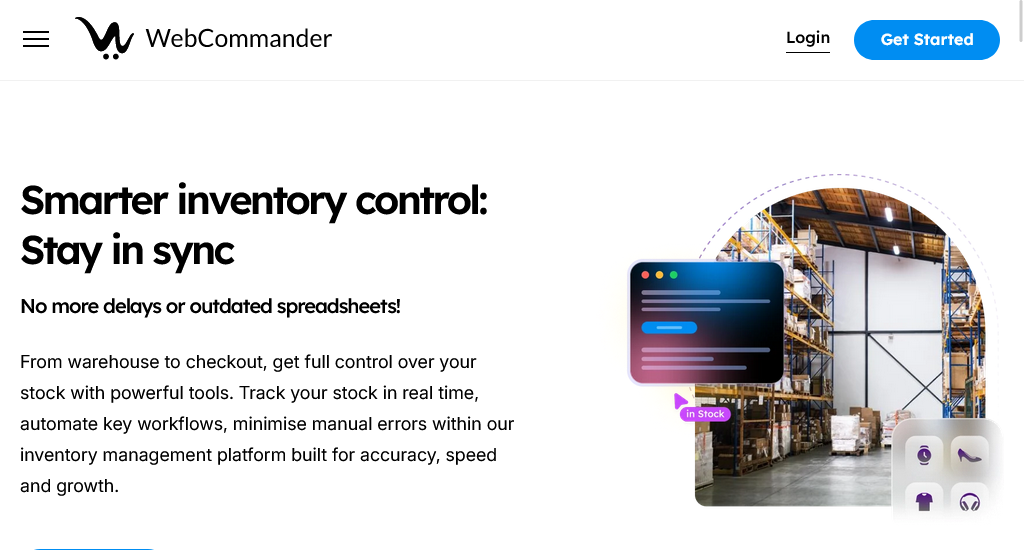
WebCommander is an all-in-one platform that offers enterprise-grade features at a fraction of the cost compared to other platforms. This platform allows businesses to manage everything with no use of expensive plugins and external apps.
Key features:
- Built-in productivity tools
- Next-level automation
- Custom design flexibility
- Headless ERP integration
- Multi-site, multi-location support
- Built-in CMS
- Developer-friendly tools
Pricing
There are four pricing plans.
- Startup (free)
- Professional ($15 AUD/month)
- Premium ($350 AUD/month)
- Enterprise plan for complex or custom needs
Pros
It competes favourably with platforms like Shopify, BigCommerce and others by providing services with lower transaction fees.
Cons
Businesses might need in-house technical expertise to fully utilise the advanced capabilities.
Capterra review
4.8 star
6. Netstock
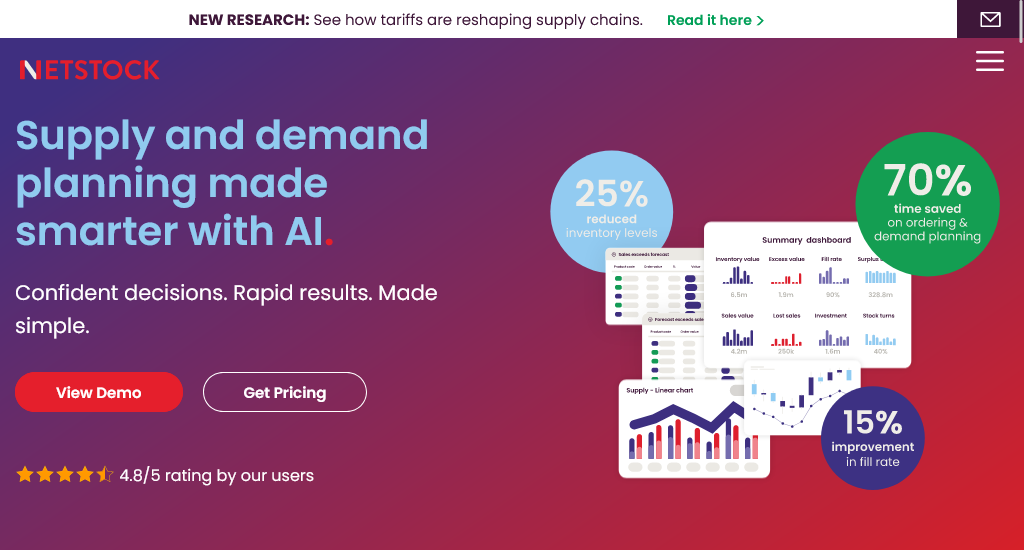
Netstock is a powerful supply and demand planning platform that is designed to optimise inventory performance for businesses across manufacturing, retail, wholesale, and more. Using this platform, businesses can get visibility across multiple sales channels and warehouses while monitoring their stock levels in real time and planning ahead for future orders.
Key features:
- S&OP (Sales and operations planning)
- Demand and capacity planning
- Inventory optimisation
- Wide ERP integration
- Supplier performance tracking
- Forecasting and ordering
Pricing
Netstock provides flexible pricing instead of a one-size-fits-all pricing model. To receive a custom quote, you just need to fill out a brief form with some of your business details.
Pros
One of its biggest advantages is that it can minimise excess inventory and stockouts via intelligent demand forecasting. This way, businesses can free up operating cash.
Cons
Though the platform is feature-rich, it seems slightly overwhelming for smaller businesses or users who are new to inventory planning software.
Capterra review
4.9 star
7. Fishbowl
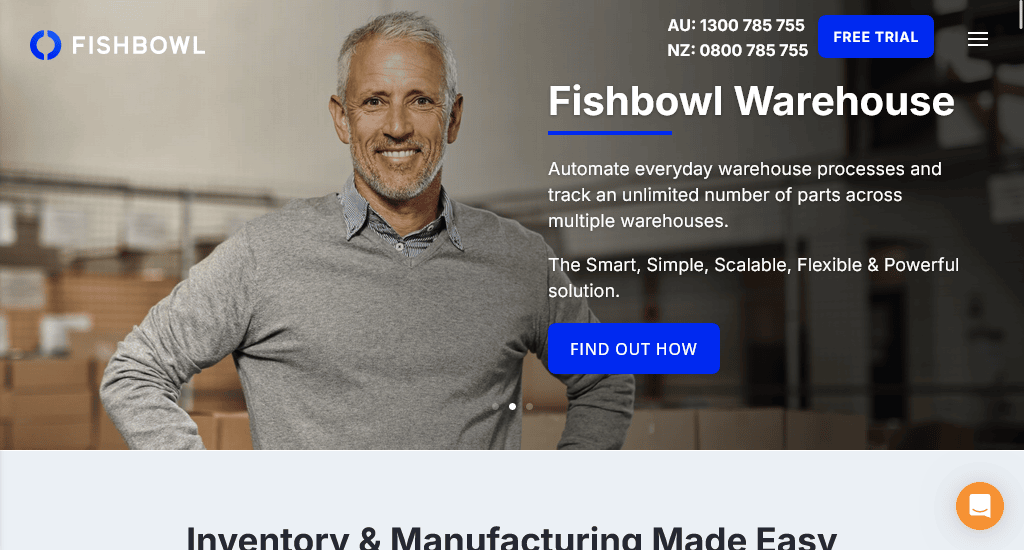
This software offers powerful features and capabilities to help any business manage its inventory with ease. From sales orders to purchase orders to manufacturing order workflow, Fishbowl inventory looks after all of these.
Key features:
- Barcode scanning
- Multi-location support
- Manufacturing tools
- Sales and purchasing
- Accounting integration
- Ecommerce and CRM integration
- Inventory management
Pricing
Fishbowl doesn't mention exact prices online. The four plans are,
- Basic inventory
- Commerce suite
- Advanced warehousing
- Advanced manufacturing
Pros
Instead of a subscription-only mode, Fishbowl provides a perpetual license that comes with optional support. Also, there is a free trial option available that lets you evaluate features with no commitment.
Cons
Fishbowl comes with limited cloud-based capabilities. Hence, businesses that need a full cloud-native platform might find it less flexible.
Capterra review
4.2 star
8. Adobe Commerce
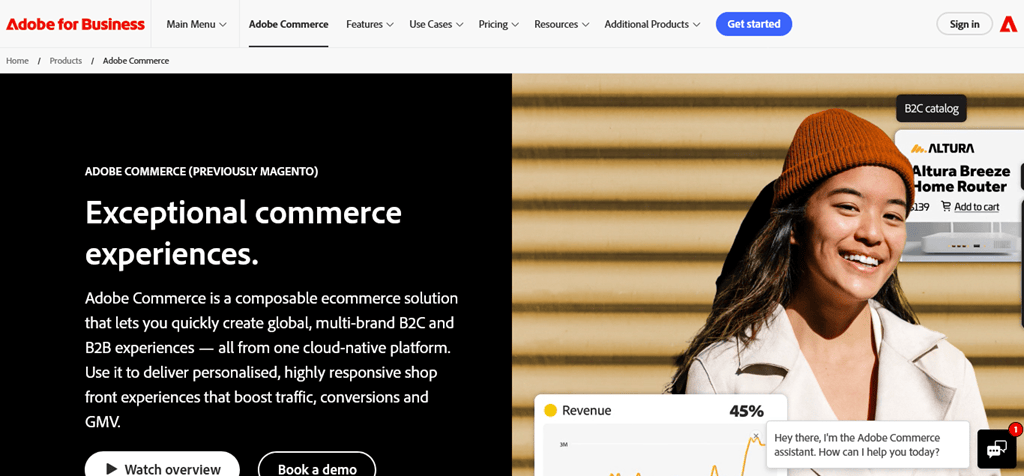
Adobe Commerce, which was formerly known as Magento, is a powerful and flexible platform. It is available as both SaaS and PaaS solutions and fully tailored to complex enterprise needs.
Key features:
- Generative AI content tools
- Multi-site scalability
- Native A/B testing
- Third-party integration
- B2B and B2C capabilities
- Lightning-fast shop fronts
Pricing
The pricing is provided upon request. The three main packages are,
- Adobe Commerce as a Cloud Service
- Adobe Commerce on Cloud
- Adobe Commerce Optimizer
Pros
Adobe Commerce easily connects with other Adobe business products like Adobe Analytics, Adobe Target and Adobe Experience Cloud to give a full view of the customers to the businesses.
Cons
Adobe Commerce is a complex platform that requires technical expertise for setup and ongoing management.
Capterra review
4.3 star
9. Exsited
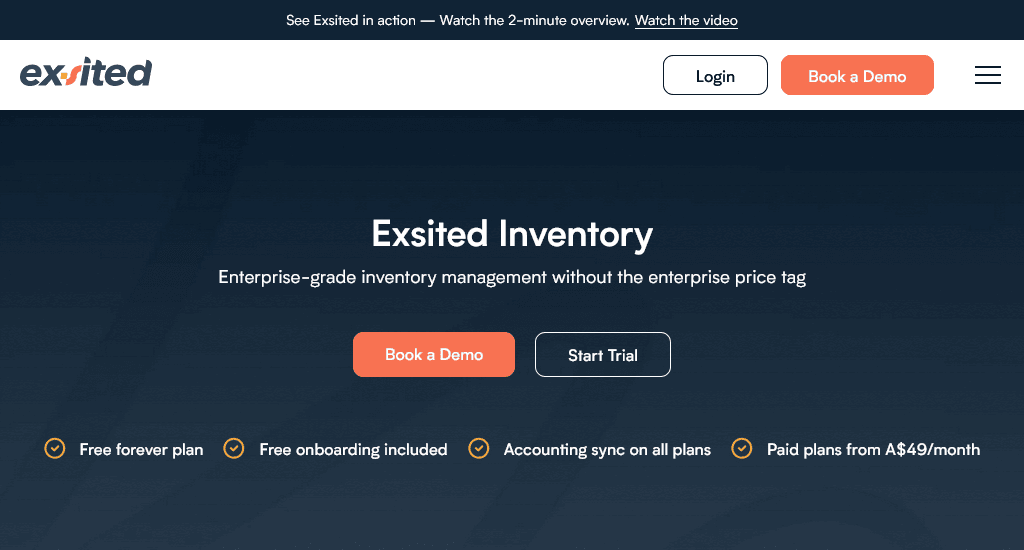
Exsited is a modern data integration and automation platform designed to help businesses sync, manage, and troubleshoot data across multiple systems with accuracy and speed. It focuses on simplifying complex integrations while maintaining reliability for growing, multi-channel operations.
Key Features:
- Centralised data integration
- Ecommerce ERP integration
- System Integrations
- Custom portals & Workflows
- Automated System Sync
- Automated workflows
- Multi-location Support
- Multi-channel inventory management
Pricing
There are four pricing plans.
- Startup (free)
- Starter ($49 AUD/month)
- Plus ($149 AUD/month)
- Plus ($349 AUD/month)
Pros
Exsited stands out for its ability to handle complex integrations while keeping data consistent across channels. It is especially valuable for businesses managing inventory and operations across multiple platforms, helping reduce manual work, sync errors, and operational delays.
Cons
Because Exsited is built to handle advanced integration use cases, there may be an initial learning curve for users who are new to data integration platforms. Businesses with very simple workflows may not need its full feature set.
What is inventory management software? Why is it important?
In short, it is a digital tool that allows a business to track, organise and manage the stock levels, sales, orders and deliveries.
Inventory management is all about getting the right things to the right place at the right time and in the proper condition. The reality is that it is much easier said than done. And there comes the importance of inventory management software. It is crucial for ecommerce success as it helps prevent issues such as overselling, stockouts, order delays or tying up money in excess inventory.
What does inventory management software cost?
There is no such price range. The cost can vary depending on the size of your business and the features you need. The prices of free and low-cost plans can vary from $0 to $50 per month. This will be ideal for startups or small businesses. Growing businesses can go for mid-tier plans that cost between $50 to $300 per month. Larger ecommerce operations may seek enterprise solutions ranging from $300 to several thousand dollars.
Common features of inventory management software
Though each ecommerce inventory management software has its own unique set of features, there are some key features you must look at when choosing the right platform.
- Real-time inventory tracking
- Reporting and analytics
- Multichannel inventory synchronisation
- Integration with other tools
- Shipping and fulfillment integration
- Security controls
- Forecasting and demand planning functionalities
How do you choose the right inventory management software?
- You need to understand your business needs first, including the business size, order volume, number of SKUs and more.
- If you sell on more than one platform, you must check for multichannel support.
- Look for features like advanced reporting and automation to ensure scalability.
- Evaluate ease of use and integration capabilities as well.
- Do compare pricing and value with another platform to check what features are included and whether there are user or order limits.
- Read reviews and try out free trials to test the functionalities.
Conclusion
Overall, the key is to match your specific needs with a solution that comes with the right balance of functionality, ease of use and value. No matter where you are in your ecommerce journey, take the right step by investing in the right inventory software to boost your business efficiency.




![How to Start an Ecommerce Business in Australia [2023 Guide]](/template/e27cf56f/images/resource-blog-right-img1.png)





